MLTIPLET for Windows
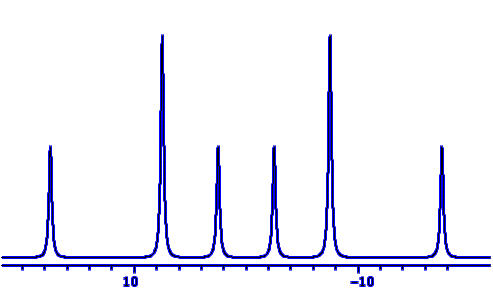 Program
MLTIPLET calculates first-order Nuclear Magnetic Resonance multiplets for
spin systems consisting of spin-half nuclei and draws them on a PC screen.
Program
MLTIPLET calculates first-order Nuclear Magnetic Resonance multiplets for
spin systems consisting of spin-half nuclei and draws them on a PC screen.
It was written by Dr. Bruce W. Tattershall, Lecturer in Chemistry at
the University of Newcastle, England.
Platforms
Mltiplet for Windows has been tested under Windows 95, Windows 98, Windows
NT, Windows 2000, Windows XP and 64-bit Windows 7.
Availability
Mltiplet for Windows may be downloaded as a compiled executable and used
free of charge, subject to the Disclaimer
shown below. The two .dll files supplied with the program are proprietary
software, which the author of Mltiplet for Windows is licensed to distribute
with it. If the program is installed as described below under Installation,
there should be no conflict with different versions of these libraries
which you may have received with other software. The source code
for Mltiplet for Windows is not being offered.
Introduction
Starting from numbers of nuclei and coupling constants, Mltiplet draws
the expected multiplet, which the chemist can then compare with what has
been observed using the NMR spectrometer. It also produces a listing
of peak positions and relative intensities, so that the chemist can see
how good the fit is.
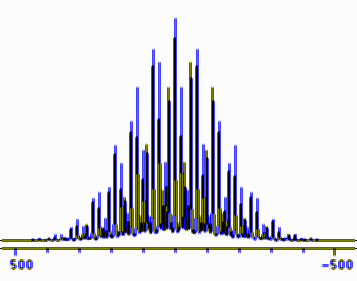 Mltiplet
was written originally as an aid to learning about NMR multiplets in undergraduate
chemistry courses. It can be used to simulate the simplest multiplets,
but it can equally show the most complex first-order
multiplets interpreted in real chemical research. It can
handle up to nine coupled groups and up to 12 nuclei per group, but with
the constraint that there must be no more than 600 transitions altogether
in the multiplet. (Nine single non-equivalent I = 1/2 nuclei
would give 512 transitions.)
Mltiplet
was written originally as an aid to learning about NMR multiplets in undergraduate
chemistry courses. It can be used to simulate the simplest multiplets,
but it can equally show the most complex first-order
multiplets interpreted in real chemical research. It can
handle up to nine coupled groups and up to 12 nuclei per group, but with
the constraint that there must be no more than 600 transitions altogether
in the multiplet. (Nine single non-equivalent I = 1/2 nuclei
would give 512 transitions.)
Mltiplet shows one multiplet at a time. It knows nothing about
the chemical shifts of other nuclei coupling to the one whose NMR absorption
gives the multiplet shown, and it assumes that all these other nuclei have
a nuclear spin quantum number
I = 1/2. Typically they might be nuclei
of 1 H, 19 F, or 31 P.
While the program generates quite realistic lineshapes, it assumes that
the multiplet is completely first order, i.e. the intensities of the peaks
are given by Pascal's triangle of binomial coefficients. This is
strictly true only if the multiplet is due to a different nuclear species
from that of the nuclei coupling to it, e.g. the observed nuclei are 31
P and the coupling nuclei are 1 H, and the coupling nuclei, if of the same
nuclear species as each other, do not couple to each other. While
this is rarely true in real chemistry, Mltiplet will still give simulations
which are very similar to those seen in the observed spectra, provided
that all of the couplings between the nuclei are much smaller than the
chemical shift differences between them, when expressed in the same units
(Hz). This is why first order multiplets, as simulated by Mltiplet,
are universally taught about in introductory courses in NMR, and many practising
chemists never go further than this in their interpretation of observed
multiplets.
The author has written or translated other software to make completely
realistic simulations and fits to observed spectra, but use of this requires
a knowledge of all the couplings and chemical shifts in the coupled system.
Many organic molecules may have spin systems which are too complex to be
analysed rigorously in this way (though doing so is often more possible
and necessary for more symmetrical inorganic molecules). When all
the information is not available for a completely rigorous simulation,
Mltiplet can be useful in real research by showing what shape multiplet
the researcher is looking for in a mass of observed peaks. This is
not always intuitively obvious, even to the author.
Use for Learning and Teaching
The original DOS version of Mltiplet was devised
to be used in a drylab environment, as we have developed it for teaching
chemistry at the University of Newcastle. In this style of teaching,
students learn to use tools, such as computer programs, which are the same
or similar to those used in research, in working on research-relevant problems
in a supervised co-operative group environment. This is a direct
parallel to the way we teach students, e.g. to make compounds using apparatus
similar to that used in research, in the traditional wetlab environment.
It is in contrast to individual study using stand-alone tutorial software,
in that face-to-face teaching of small groups by experts is built in to
the exercises, which can therefore be more challenging, realistic and interesting.
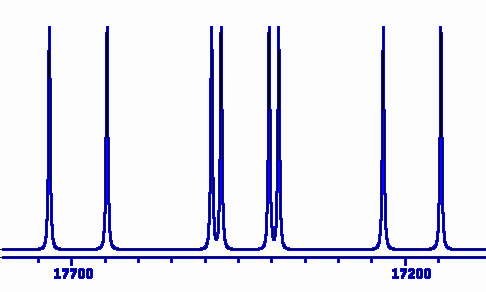 In
our uses, at an introductory level, students could use Mltiplet to find
out what happens to the appearance of multiplets as coupling constants
are varied, and to understand the meaning of terms like 'triplet of doublets'.
In more advanced courses, our students have used it to confirm their hand
analysis of presented real spectra, thus learning by trial and (usually
some) error how to see complex multiplets and
extract coupling constants from them.
In
our uses, at an introductory level, students could use Mltiplet to find
out what happens to the appearance of multiplets as coupling constants
are varied, and to understand the meaning of terms like 'triplet of doublets'.
In more advanced courses, our students have used it to confirm their hand
analysis of presented real spectra, thus learning by trial and (usually
some) error how to see complex multiplets and
extract coupling constants from them.
Mltiplet for Windows is intended to be an 'intuitive' Windows program
of the kind familiar to today's students, and hence easier for them to
use without direct supervision. It is envisaged that some students
might wish to install it on their own PCs. However, we intend to
continue to use it in the drylab environment.
In England, some schools are teaching an introduction to NMR.
We feel that school teachers and their students could benefit from using
Mltiplet as we do when the students come to the University of Newcastle.
Accordingly it is also offered for use at this level, according to the
ingenuity of the teacher.
Built-in Help
Compiled into Mltiplet for Windows there is extensive help on its use,
and some examples.
I have taken the line of setting the help and built-in examples clearly
at university level, but making it nevertheless self-contained, and therefore
understandable by an intelligent school sixth-former, even though it is
obviously meant to go beyond what they will have met already. I want to
get away from the easy and boring and into the stimulating.
I have also tried to avoid giving away all the answers to questions
which school teachers might want to ask students about their use of the
program, though you might spot that some such questions are implied.
Disclaimer
This software is produced in good faith with the expectation that it will
work well, but neither the author nor the University of Newcastle accepts
any liability for any failure to do so, nor for any damage to other software
or hardware which it might cause. It may not be sold to third parties
nor distributed for financial gain. Any reports on its use should
cite it as:
MLTIPLET for Windows by B.W. Tattershall, University of Newcastle,
Newcastle, England, 2002.
The author makes no commitment to remedy reported bugs or make suggested
improvements, but nevertheless would welcome comments from users.
Installation
Use pkunzip or Winzip, or whatever, to unzip the file mltpltwe.zip
into a directory of its own on your PC. Make a shortcut to the executable
file mltpltw.exe, which should stay in the same directory as the two .dll
files. Alter the shortcut using Properties, and on the target line add
the keywords L and P separated from each other and from the name of the
program by spaces.
The program assumes that you have a 300 dots per inch printer. If your
Windows printer has a different resolution, e.g. 600 dpi, then instead
of putting P on the command line, put e.g. P=600 (no spaces around the
= sign) instead. If you do not put the L and P keywords on the command
line, you will get the same program but without the ability to print the
listing or the plot. This is designed to be useful in classroom situations
where use of a printer is undesirable on grounds of running costs.
If you put the L keyword in the shortcut, you should make the Start
in directory somewhere where scratch files can be created. The program
will find the .dll files so long as they are in the same directory as itself:
they do not need to be in the startup directory.
No further installation under Windows is required. The software
may be uninstalled simply by deleting mltpltw.exe and the two .dll files.
Feedback
I should like to hear about your use of Mltiplet, and be sent suggestions,
comments, etc. As I say in the conditions of use, I do not undertake to
act on suggestions, but I certainly welcome them and will give them due
consideration.
Thanks very much.
Bruce Tattershall
Chemistry in the School of Natural and Environmental Sciences
University of Newcastle
Newcastle upon Tyne
England
Email: Bruce.Tattershall@ncl.ac.uk
Website: http://www.staff.ncl.ac.uk/bruce.tattershall/
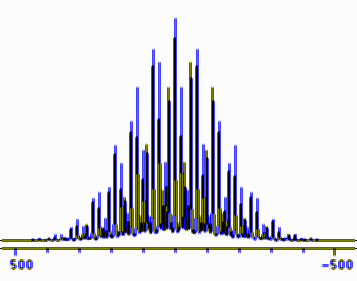 Mltiplet
was written originally as an aid to learning about NMR multiplets in undergraduate
chemistry courses. It can be used to simulate the simplest multiplets,
but it can equally show the most complex first-order
multiplets interpreted in real chemical research. It can
handle up to nine coupled groups and up to 12 nuclei per group, but with
the constraint that there must be no more than 600 transitions altogether
in the multiplet. (Nine single non-equivalent I = 1/2 nuclei
would give 512 transitions.)
Mltiplet
was written originally as an aid to learning about NMR multiplets in undergraduate
chemistry courses. It can be used to simulate the simplest multiplets,
but it can equally show the most complex first-order
multiplets interpreted in real chemical research. It can
handle up to nine coupled groups and up to 12 nuclei per group, but with
the constraint that there must be no more than 600 transitions altogether
in the multiplet. (Nine single non-equivalent I = 1/2 nuclei
would give 512 transitions.)
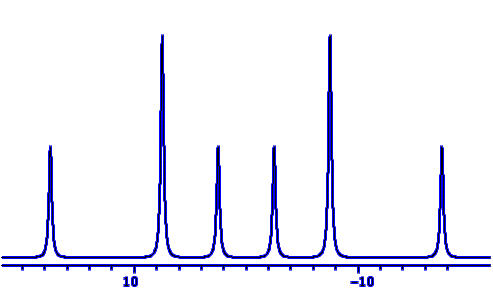 Program
MLTIPLET calculates first-order Nuclear Magnetic Resonance multiplets for
spin systems consisting of spin-half nuclei and draws them on a PC screen.
Program
MLTIPLET calculates first-order Nuclear Magnetic Resonance multiplets for
spin systems consisting of spin-half nuclei and draws them on a PC screen.
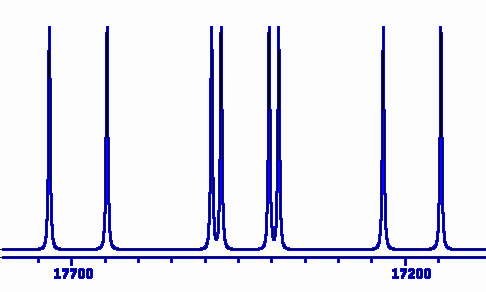 In
our uses, at an introductory level, students could use Mltiplet to find
out what happens to the appearance of multiplets as coupling constants
are varied, and to understand the meaning of terms like 'triplet of doublets'.
In more advanced courses, our students have used it to confirm their hand
analysis of presented real spectra, thus learning by trial and (usually
some) error how to see complex multiplets and
extract coupling constants from them.
In
our uses, at an introductory level, students could use Mltiplet to find
out what happens to the appearance of multiplets as coupling constants
are varied, and to understand the meaning of terms like 'triplet of doublets'.
In more advanced courses, our students have used it to confirm their hand
analysis of presented real spectra, thus learning by trial and (usually
some) error how to see complex multiplets and
extract coupling constants from them.