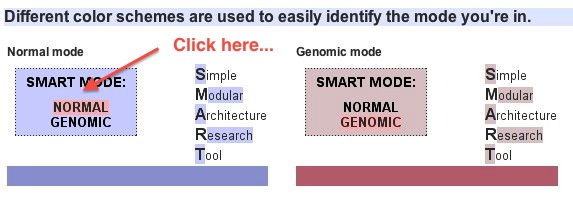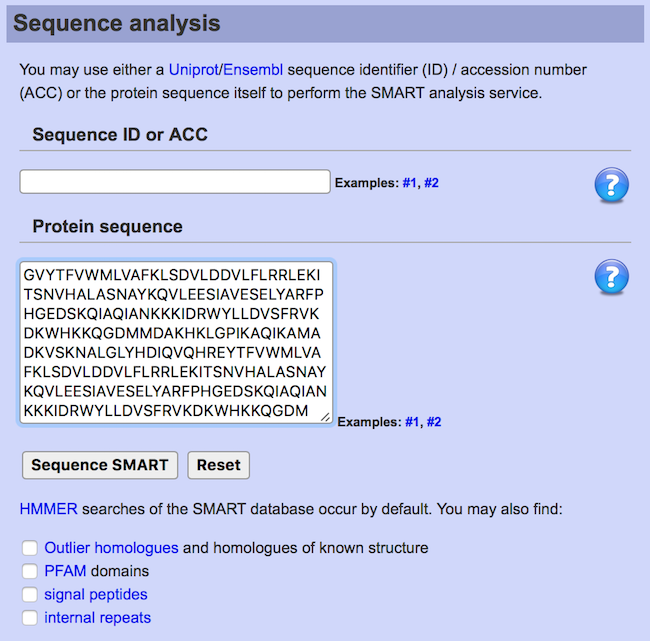Protein Analysis - SMART
In this section, we will run a
SMART
search to find functional domains in a protein.
You can now close all the other windows (don't close this one).
- Go to the SMART
 site: http://smart.embl-heidelberg.de/
site: http://smart.embl-heidelberg.de/
The first time you go to the site you may see this:
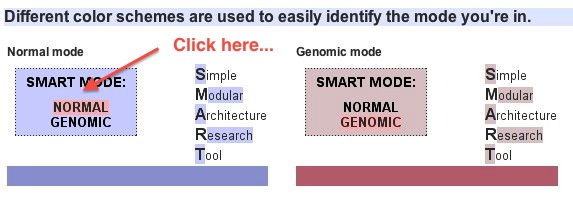
The screen the first time you use SMART
- If the screen looks like above, then click on 'SMART
 MODE: NORMAL', i.e. the left-hand, panel.
MODE: NORMAL', i.e. the left-hand, panel.
MDAKHKNSTILGPIKAQIKAMADKVSKNALGLYHDIQVQHREYIVPISFLALILLTLANFLAGVYTFVWMLVAFKLSDVLDDVLFLRRLEKITSNVHALASNAYKQVLEESIAVESELYARFPHGEDSKQIAQIANKKKIDRWYLLDVSFRVKDKWHKKQGDMMDAKHKLGPIKAQIKAMADKVSKNALGLYHDIQVQHREYTFVWMLVAFKLSDVLDDVLFLRRLEKITSNVHALASNAYKQVLEESIAVESELYARFPHGEDSKQIAQIANKKKIDRWYLLDVSFRVKDKWHKKQGDM
(This is the same sequence as you used for the
Prosite
search)
- Copy the above sequence
- Paste the sequence into the search box at the SMART
 site
site
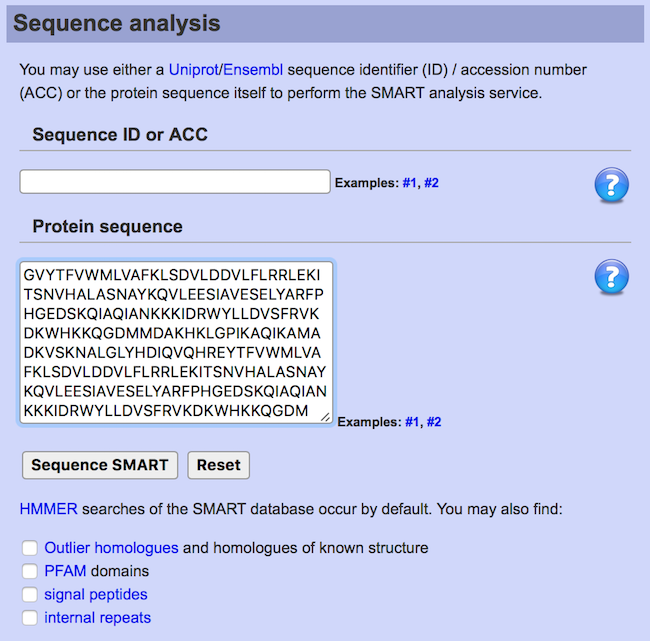
The completed SMART entry
- Click on the 'Sequence SMART
 ' button
' button