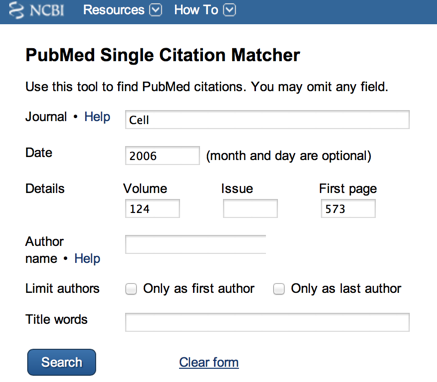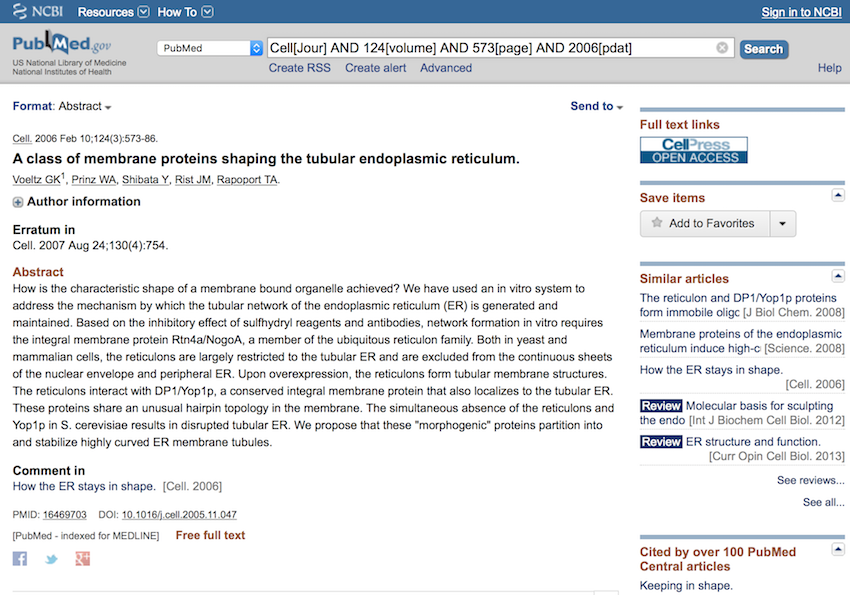Additional Reading - finding papers and scientific literature online
PubMed
is most probably the single most useful site for additional reading on your degree. Using
PubMed
, you can find the latest reviews and papers on a topic, and track down the recommended reading given to you by the lecturers.
In the last section, we looked at how to find information using keywords. In this section, we will look at how to find scientific literature in
PubMed
from a given reference.
In your lectures, and when reading scientific papers, you may come across references to additional information that you need to find. These references may be given as: Cell. 2006, 124: 573.
To find this paper, we would use 'Single Citation Matcher' at NCBI.
However, before we run the search, we need to know what data to enter.
The link to 'Single Citation Matcher' can be found on the front page of
PubMed
, or directly at:
http://www.ncbi.nlm.nih.gov/sites/pubmedutils/citmatch
.
- Click on the following link: Single Citation Matcher

- Enter the reference information from: Cell. 2006, 124: 573.
- When ready, click on the 'Go' button...
In the reference: Cell. 2006, 124: 573 Cell is the name of the journal, the article was published in 2006, the volume is 124, and the first page is 573
The final entry should look like this
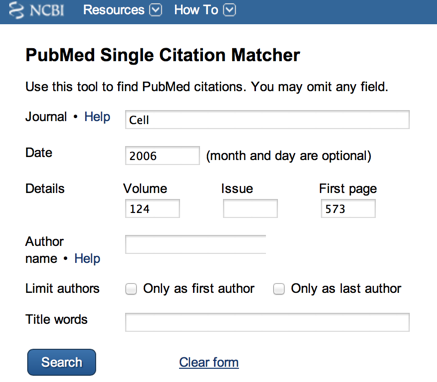
Single Citation Matcher set up to search for 'Cell. 2006, 124: 573'
After clicking the 'Search' button, you should get the following result returned.
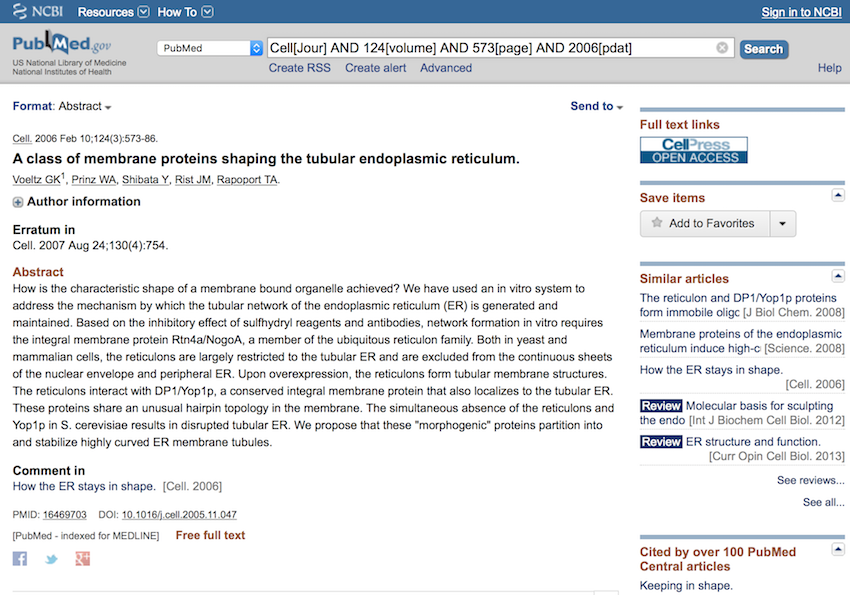
Results from 'Single Citation Matcher' when searching from 'Cell. 2006, 124: 573'
The result returned by single citation matcher shows the full reference, title, abstract, and authors of the paper.
- You now know how to search for references given in a lecture