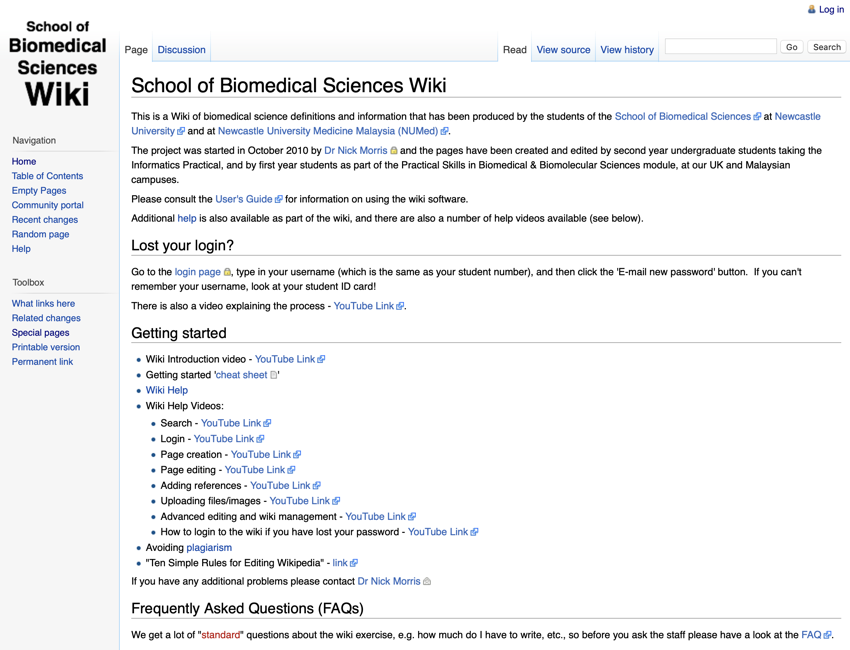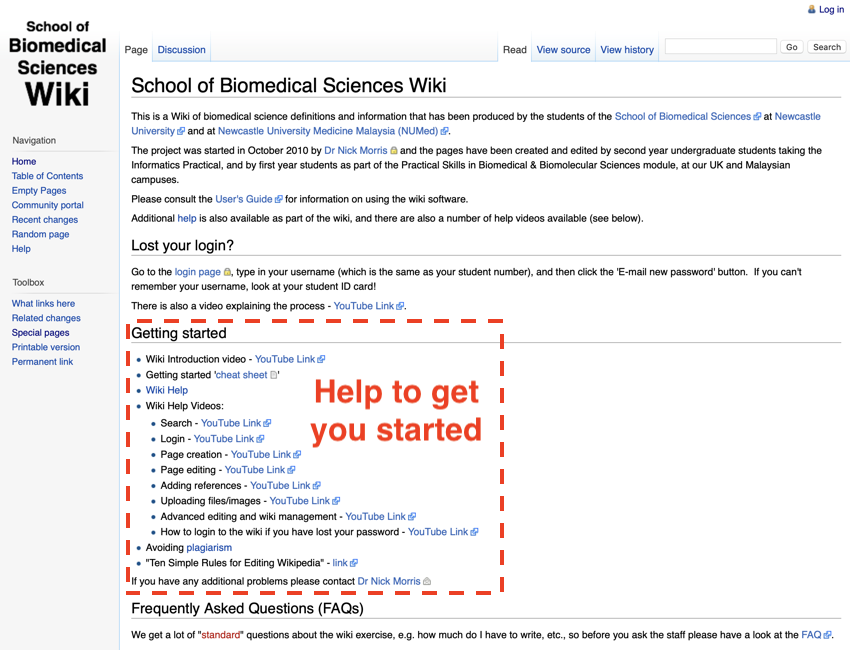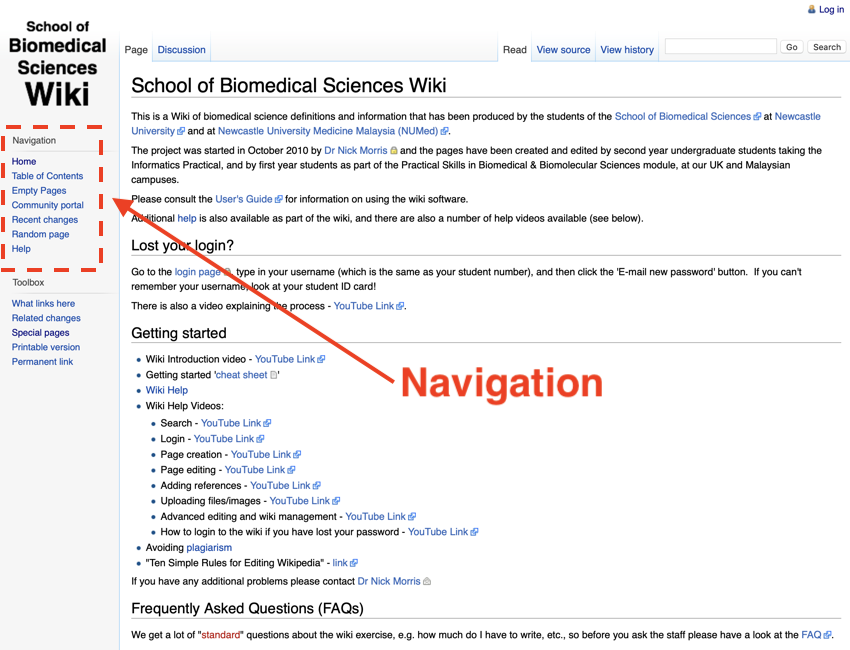The Wiki - Introduction
As you will recall from last year, the School of Biomedical Sciences is now running a wiki, and it can be found
here
. The reason we are running a wiki is to get you thinking about wikis as a useful tool for your learning, to make you realise how easy it is to contribute to a wiki (and so, therefore, question the content), and also get you thinking about how the process of trying to explain something to others is one of the best ways of learning.
What is a wiki?
A wiki is an online collaborative project for sharing information. The system allows for the easy and rapid creation and editing of content. According to my dictionary, the term wiki was "coined by programmer Ward Cunningham (1949- ), from Hawaiian wiki-wiki 'quick-quick.'"
One thing is very true about wikis, the more you put in, the more you get out. At present the wiki has only been running for a few years, and therefore it is still lacking information and needs editing. If you start editing and creating pages, then other students on the course will also start to edit and create pages.
In this section, we are going to revisit some of the things you did in the first year, and help the wiki to grow and expand. Specifically, we will:
- look at the pages available in the wiki.
- search the wiki.
- edit an entry in the wiki.
- add links between the different sections of the wiki.
- learn how to spot keywords in a wiki entry, and create links and new pages.
In this section, we are going to have a little 'dig' around the wiki.
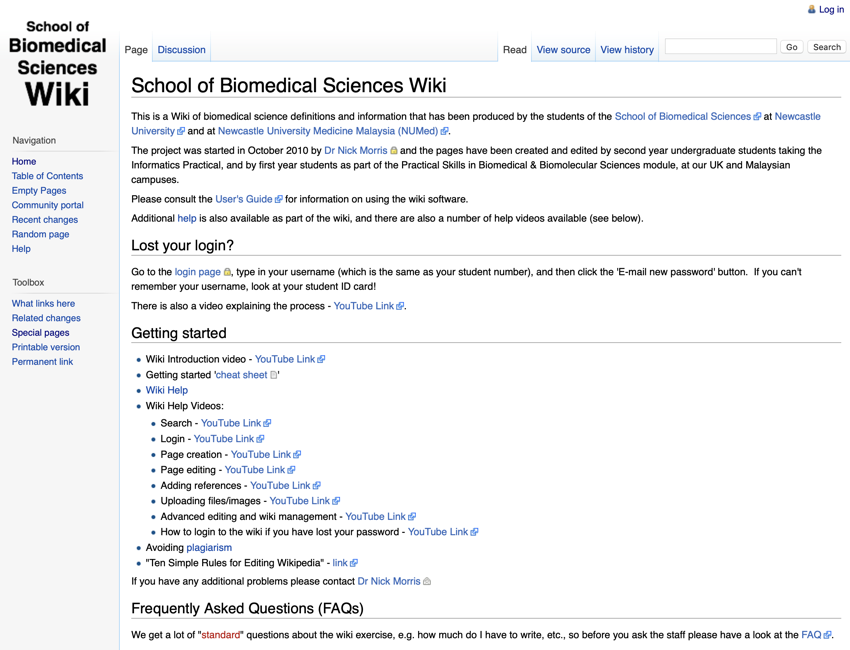
The wiki homepage
- Go to the wiki - link

- The wiki is loaded with help - take some time to look at the videos (there is also a cheat sheet
 available)
available)
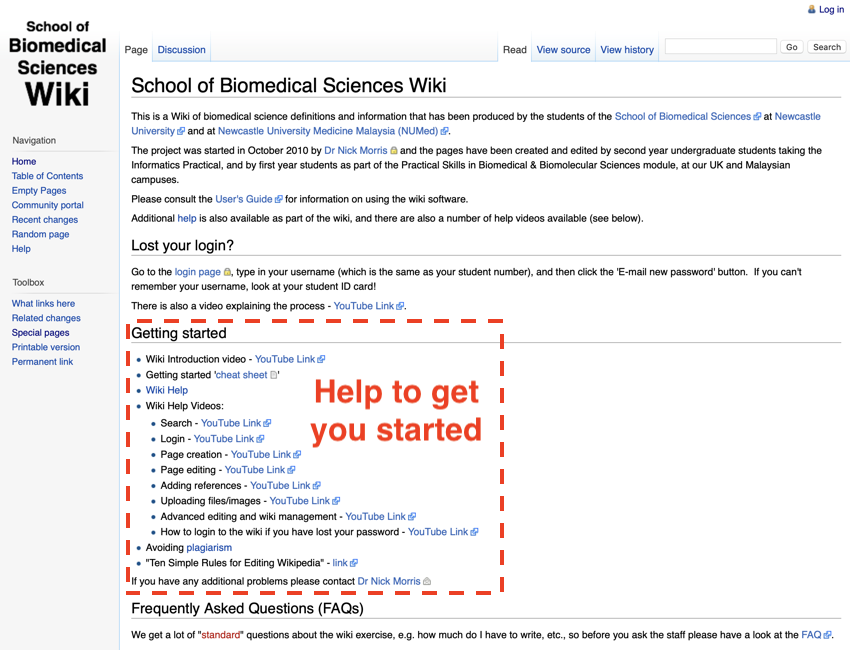
The help section on the wiki
- In the navigation area click on 'Table of Contents' to reveal
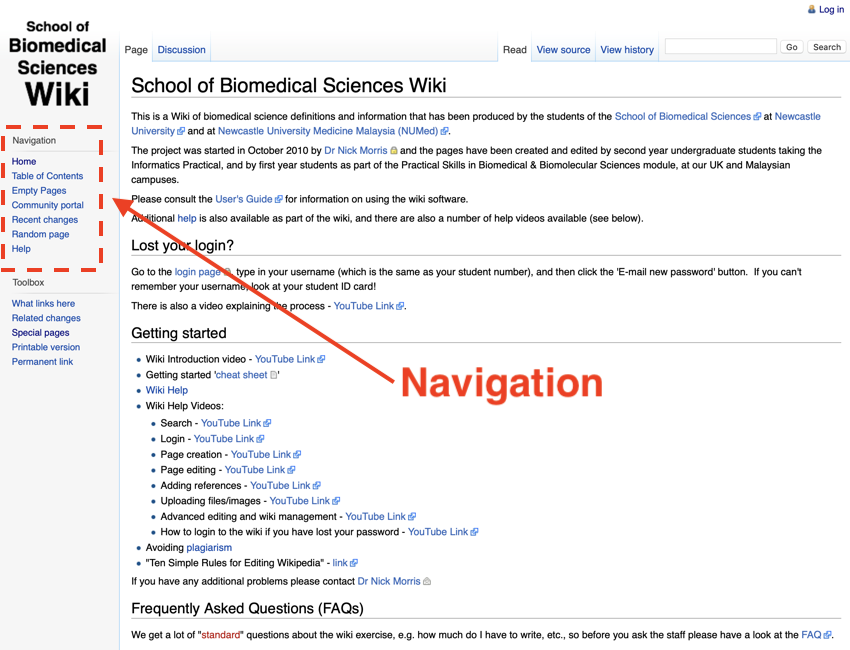
Navigation section for the wiki
The table of contents will show all the pages currently in the wiki. Alternatively, you could have run a search using the 'Search' box.

The table for contents for the wiki
- Take some time to look at the pages that are currently on the wiki.
- Finally, click on the 'Empty Pages' link in the navigation section.
The 'Empty Pages' link gives you a list of pages that have been created in the wiki, but have not yet had any material added (on Sunday October 14, 2018 there were 3275 empty pages; on Friday October 13, 2017 there were 3102; Saturday October 8, 2016 there were 2,808; 2014 there were 2,415; 2013 2,319, and in 2012 there were some 1928 empty pages - on the plus side there are 2,863 active pages on the wiki; in 2017 there were 2510; in 2016 this was 2,318; 2014 1,725; ~1400 pages in 2013, and 700 in 2012!).
By Sunday October 14, 2018 there have been over 6.5 million page views, and some of the wiki pages are returned on the first page of Google searches.
More details on how the wiki is getting on can be seen on the
Wiki Stats
page (Interesting data on the total number of page views, and the most visited page.).
So far we have:
- looked at the help associated with the wiki site (videos and cheat sheets)
- looked at how we can find pages in the wiki (table of contents)
- and established that the wiki has a lot of empty pages
We will now login, and start to look at editing and creating wiki pages.