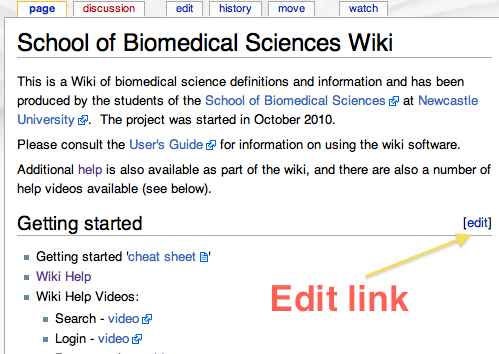The Wiki - Login
In this section we are going to:
- login
- look at the changes upon logging in
- start looking at editing and creating pages
Wikis consist of pages of information that are interlinked. The 'strength' of a wiki comes from the ability to rapidly edit and create pages and to form links between these pages.
Unfortunately teaching you how to edit and create wiki pages is difficult, it is one of those things that can only be learnt by doing (don't worry, if you make a mess of things, just let us know and we can get in there and 'fix' the problem.).
Important
Please remember that anyone on the planet can see this wiki, it is completely open for reading. However, only members of the School can edit and create pages.
You should also keep in mind that we get alerted to all changes to pages, so we will be able to track 'vandalism' and know who has done it.
Finally, DON'T share you login details with your classmates as they could vandalise the wiki (for which you would get into trouble)!
Also, don't forget the help section that is in the wiki if you get stuck, or need help understanding how to do a particular task. There is also a
cheat sheet
, which can be quite useful.
Before you can edit or create pages, you need to login.
- Go to the wiki - link

- In the top right-hand corner, there is a little 'Log in' icon.
- Click on the icon and follow the instructions (your login is the same as last year).
If you cannot remember your login, then use the 'Email new password' button on the login page.
Once you have logged in the menu on the page will change from:
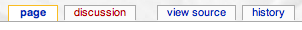
Wiki menus before logging in
to....
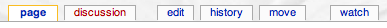
Wiki menus after logging in - note you now have edit, history, move and watch
You will also see that the word edit has appeared on pages between square brackets.
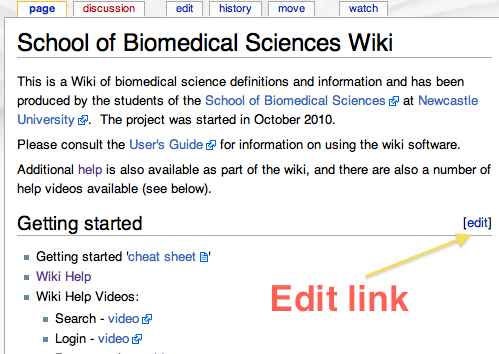
Edit links
Edit tab: The edit tab will put you in to editing mode for the current page
Edit link: The edit link will allow you just to edit that particular section of the page
History tab: This shows you a list of users that have edited the page.
Move tab: If you think a page has the wrong title, or the title could be improved, then this tab allows you to rename a page and therefore effectively move it.
Watch (Unwatch) tab: Clicking this tab will toggle between 'watch' and 'unwatch'. If you watch a page (say one you have edited or created) you will receive an email every time the page is edited by another user.
So far we have:
- logged in
- established the function of some of the tabs that appear once logged in
We will now look at editing and creating wiki pages.