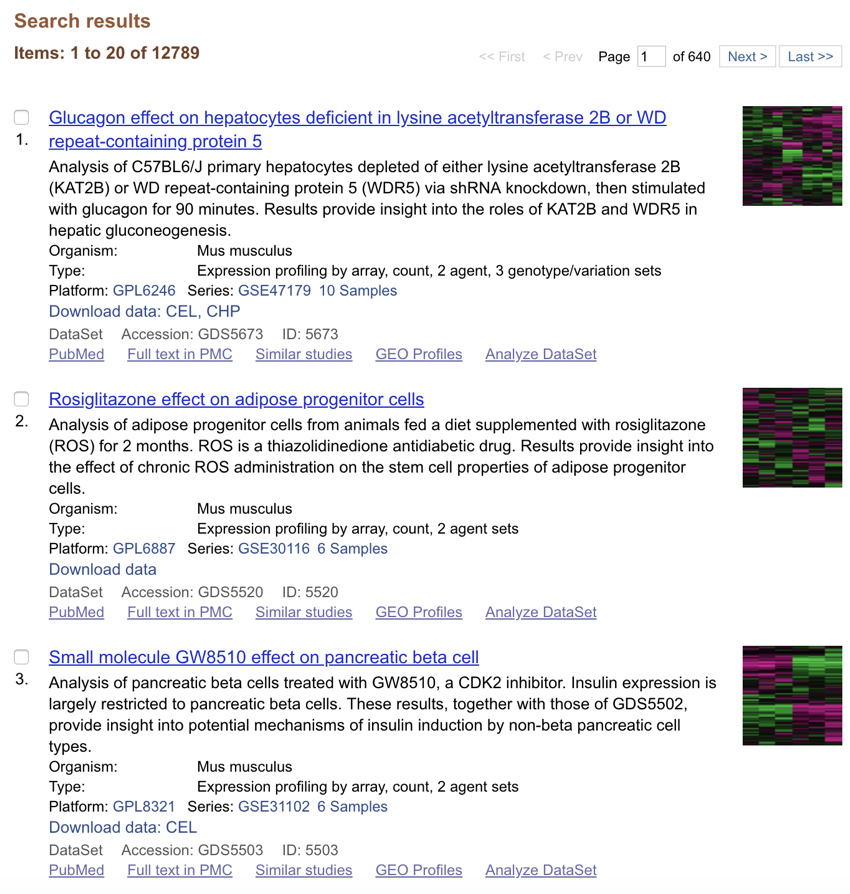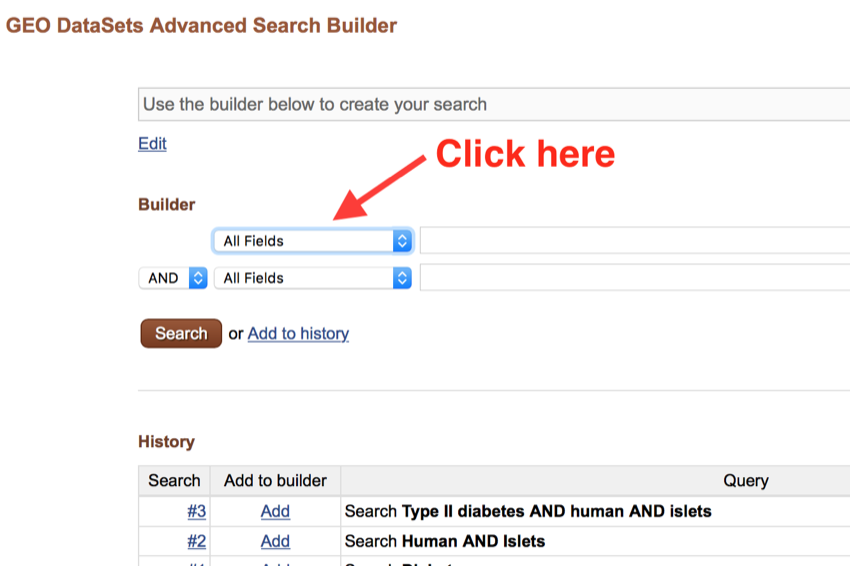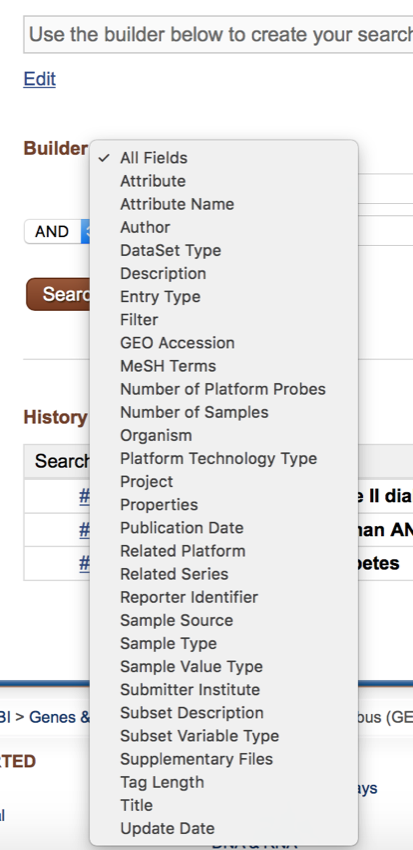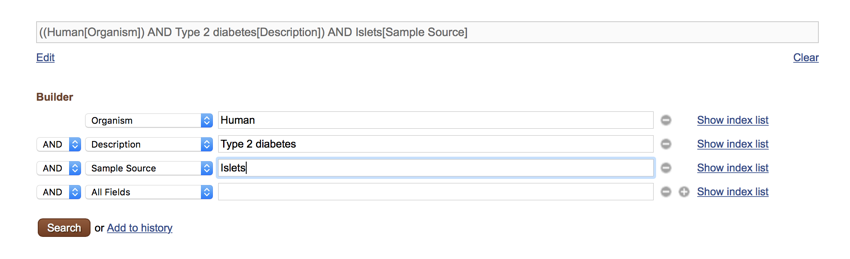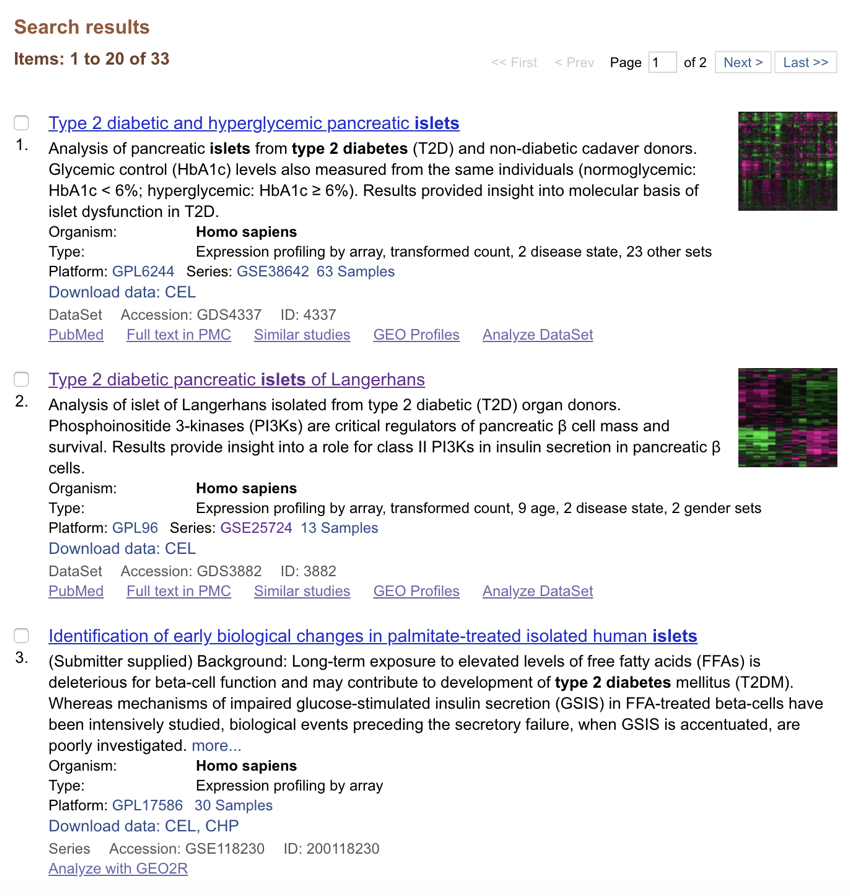GEO: Advanced search
The
GEO
contains a large amount of data, and therefore you need to use some advanced search techniques to find the best possible data for your study. (You have met this type of 'advanced search' in the second year as part of your training on
PubMed
- see
Refine your search by combining results.
You have been asked to find a
GEO
dataset that covers the impact of type II diabetes on gene expression in human islets.
We will now carry out our first search of
GEO
using some keywords. The key to searching any databases to identify the correct keywords, or combination of keywords, to use.
- Go to https://www.ncbi.nlm.nih.gov/gds/

- In the search panel at the top of the page type in 'Diabetes' (don't include the quotes)

Your search should look like this - Wednesday November 9, 2016 at 10:02:07 am
- And click 'Search'
The returned results should look something like this.
The search is returned over 12,000 hits (it was just over 9,000 in 2016; 11,000 in 2017), and if you look at them closely, you will notice that there are a range of species and a range of tissue types. Therefore, we need to refine the search so that it only returns results that may be of interest, and directly address our question.
Repeat steps one, two and three above with the following search settings (that is, replace 'diabetes' with one of the following). Please note the use of the word AND, here it is being used as a Boolean, that is it is saying that search results should contain something AND something else.
Search terms to try:
- Human AND Islets
- Type II diabetes AND human AND islets
- Human AND Type II diabetes
- Islets
- Type II diabetes AND islets
Once you have completed the searches above, please try the mini test below.
We can get better control over our searches by using the 'advanced' search features of
GEO
. The advantage of using the 'advanced' system is that you can gain better control over how the search being run. (The 'advanced' search is set up just as you would have done on
PubMed
.)
- Click on 'Advanced'
- Click on 'All Fields'
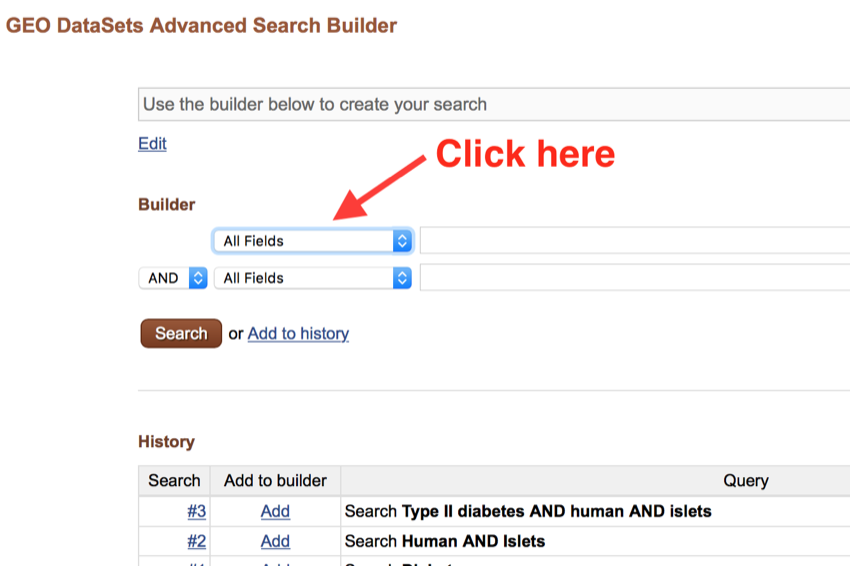
Click on the 'All Fields' drop-down menu
Take some time to examine the possible search parameters that can be used to limit your search.
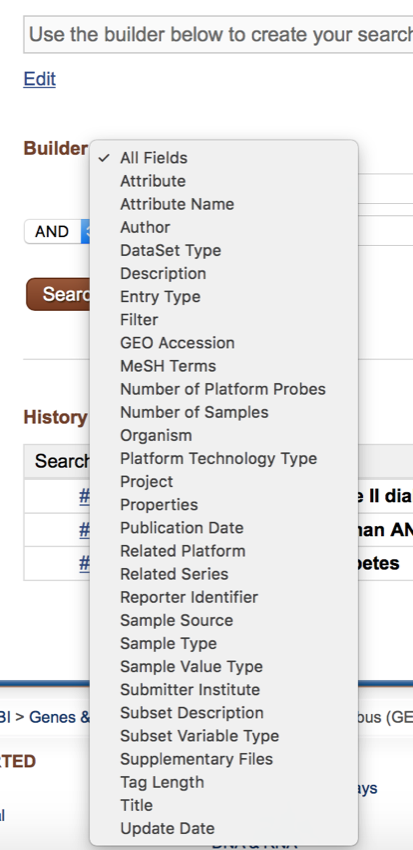
Possible limits that can be placed on the search.
We are now going to set up a search for 'Type II diabetes AND human AND islets' using the 'advanced' system to further refine our search parameters.
- From the 'All Fields' menu select 'Organism' and in the box type 'Human' (don't include quotes)
- In the next 'All Fields' menu select 'Description' and in the box type 'Type 2 diabetes' (don't include quotes)
- In the next 'All Fields' menu select 'Sample Source' and in the box type 'Islets' (don't include quotes)
Your search should look like the image below - note how the system has created the search term in words (don't worry about the last empty box).
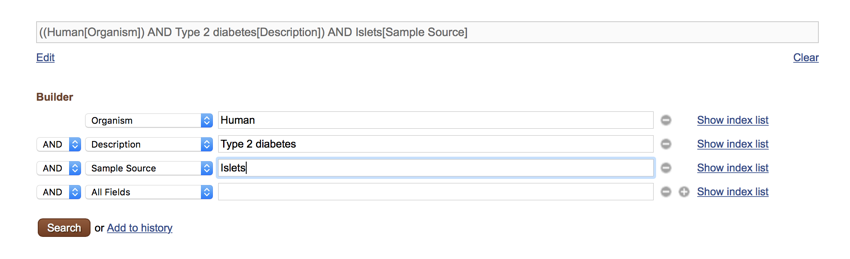
Completed search term - Saturday November 11, 2017 at 2:55:31 pm
- Click 'Search'
From the search you should get something that looks like this:
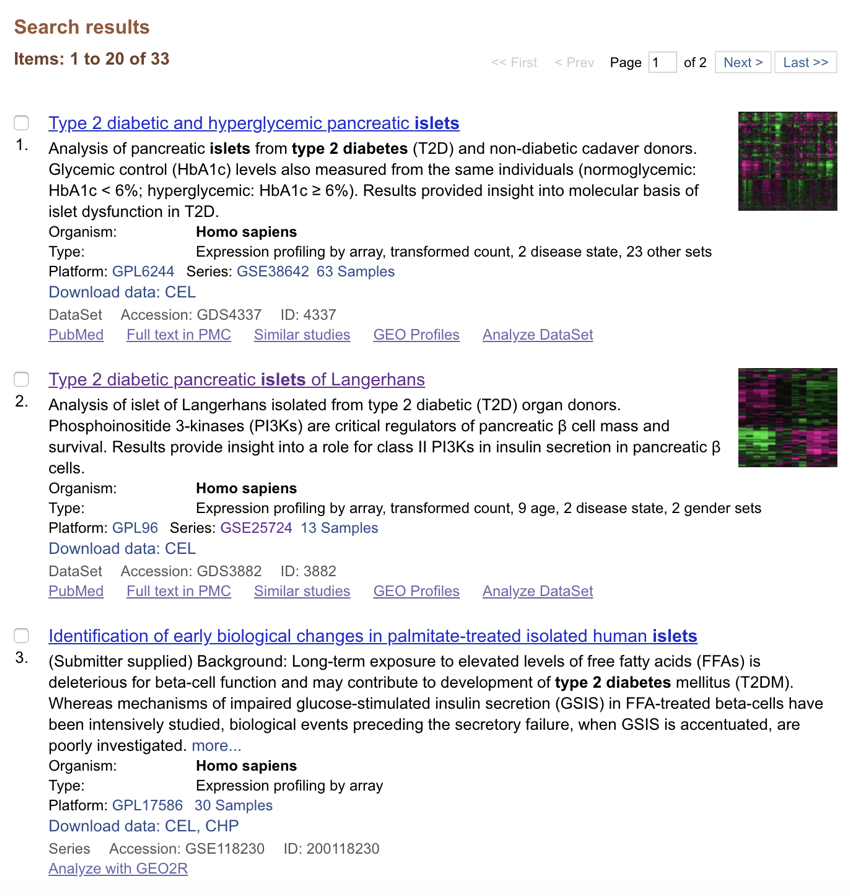
Advanced search results - Monday November 12, 2018 at 5:21:24 pm
Note how you now results that are more focussed than in your previous searches, and how, by specifying organism and some other search parameters, they are focused onto Type II diabetes, human, and islets.
In this section, we have looked at how to search
GEO
for datasets related to a specific question. We have explored how to limit the search such that it returns the best possible datasets to examine the problem.
In the next section, we are going to take one of the datasets that we have found and explore it further to see if it can give us any insight into changes in gene expression in the islets of diabetic patients.