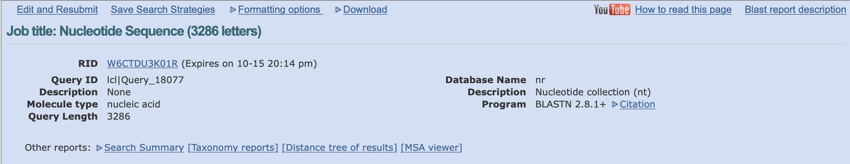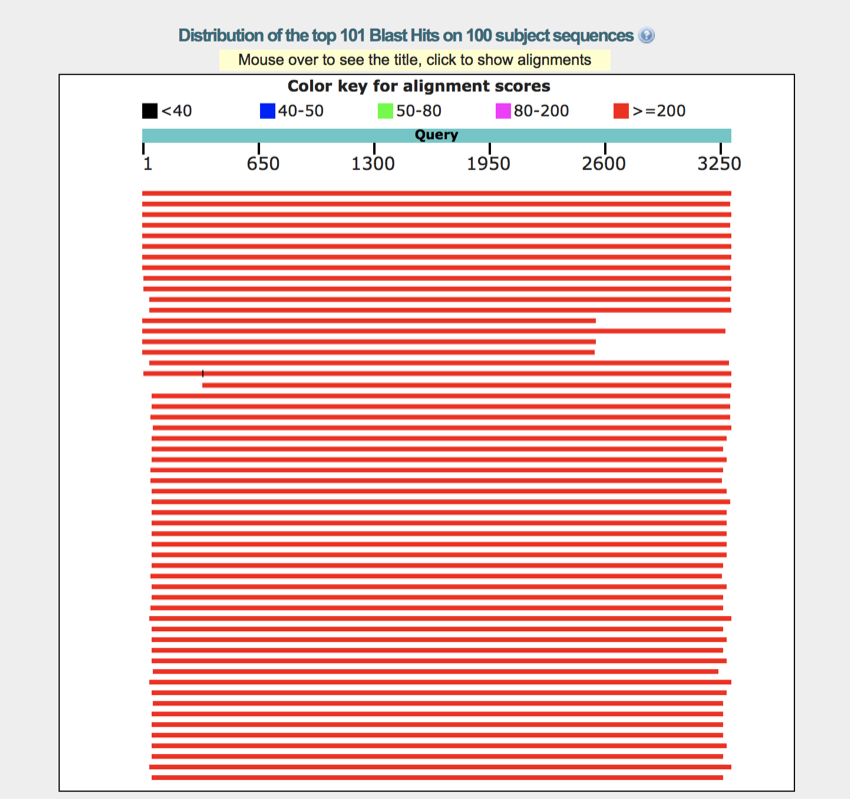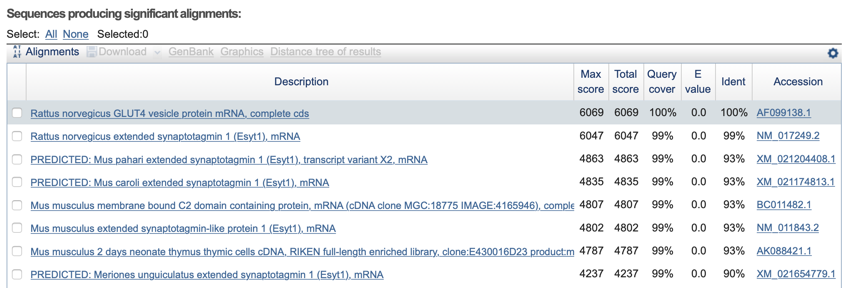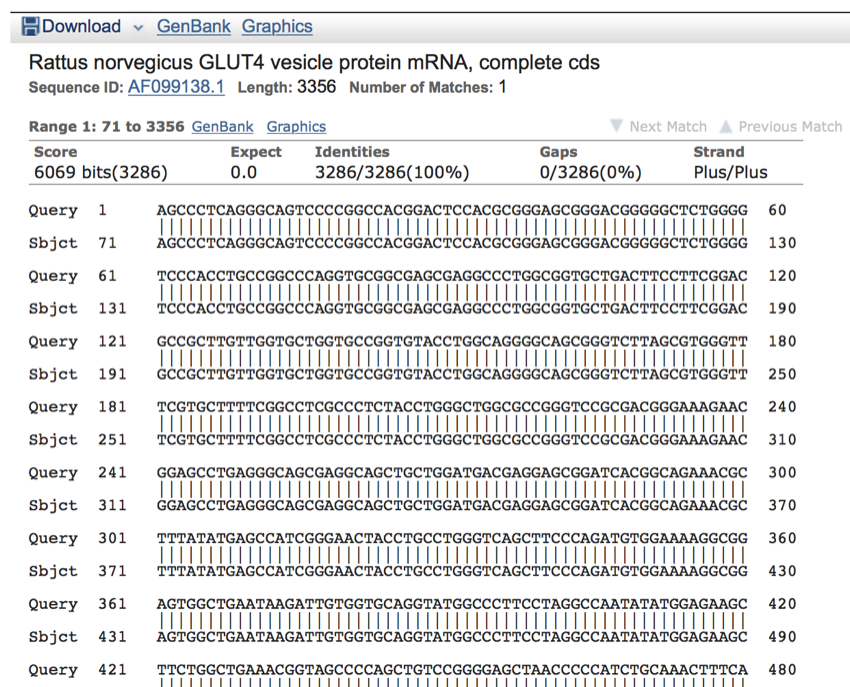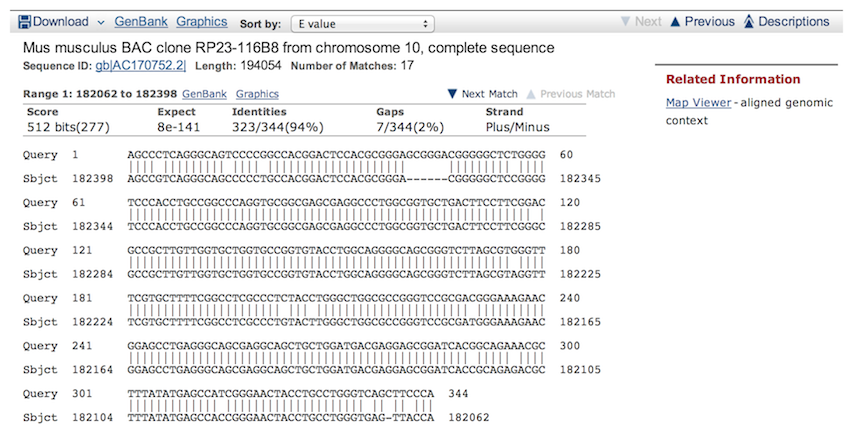DNA BLAST Results
By now you should have the
BLAST
results back and open in another window.
We will now look at the results. The general layout, and the way the data is displayed should now be fairly familiar to you. However, we will:
- look at the different results sections
- examine the graph
- look at the sequence table
- look at, and interpret the alignment
The
BLAST
images below are taken from a search run on
Sunday October 14, 2018 at 1:15:59 pm.
The page header is always worth a glance if only to make sure you ran the right program and the right database was searched.
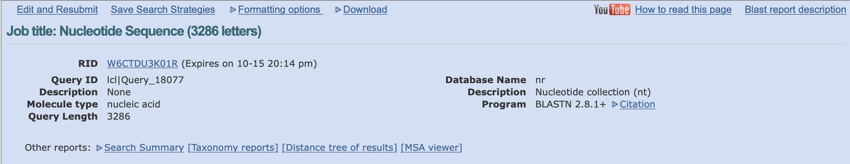
Top of the BLAST result page
The graph gives an overview of the results returned and an indication of the degree of match. Moving your mouse over the graph will show the name of the DNA (although this appears to have stopped working). If you click on a line, a pop up will appear with additional information on the sequence.
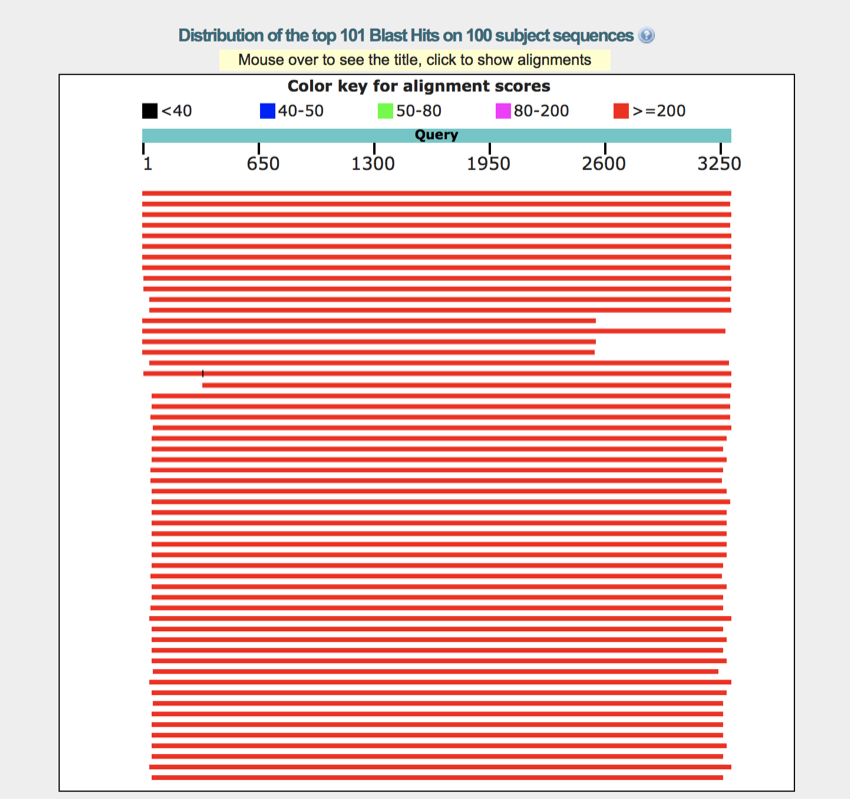
The BLAST graph - the graph shows the degree of match between your sequence and sequences in the database
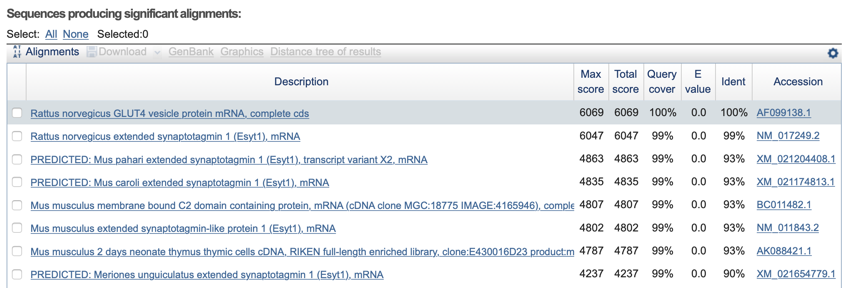
The BLAST table - the table shows the matches along with links to the full database entry and alignment. The top hit is the best match.
The
BLAST
table shows the hits ordered by best to worse.
The alignment must be examined. Just because a DNA is listed in the table, it does not mean it is a good match. Below are two alignments.
The first alignment shows a very good (in fact exact) match.
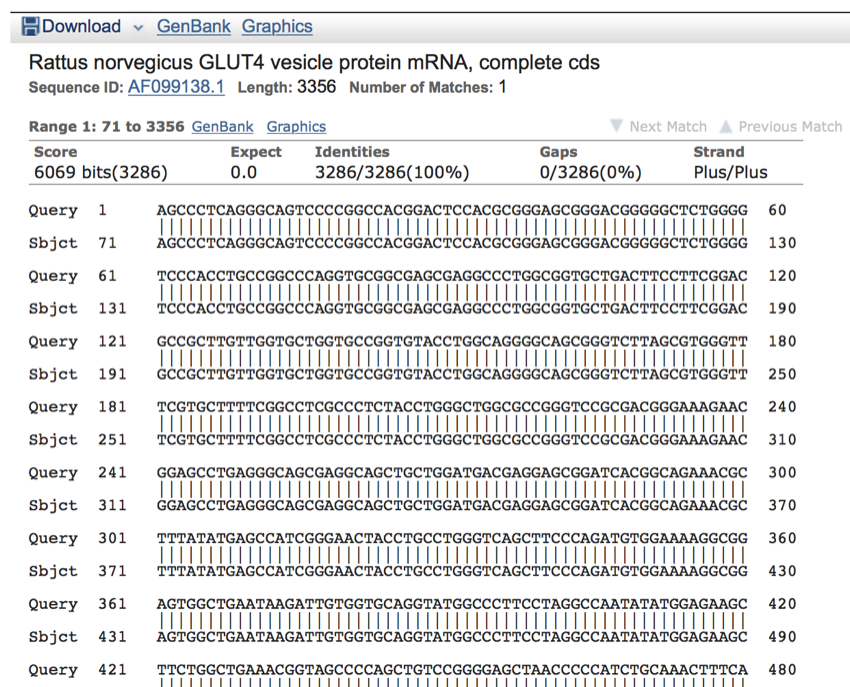
Part of the top DNA alignment for a search run on as dated at the top of the page. Note that this is an exact match. The identities score is 100%, and and that there are no gaps.
This alignment is not so good (this was taken from further down the list of alignments).
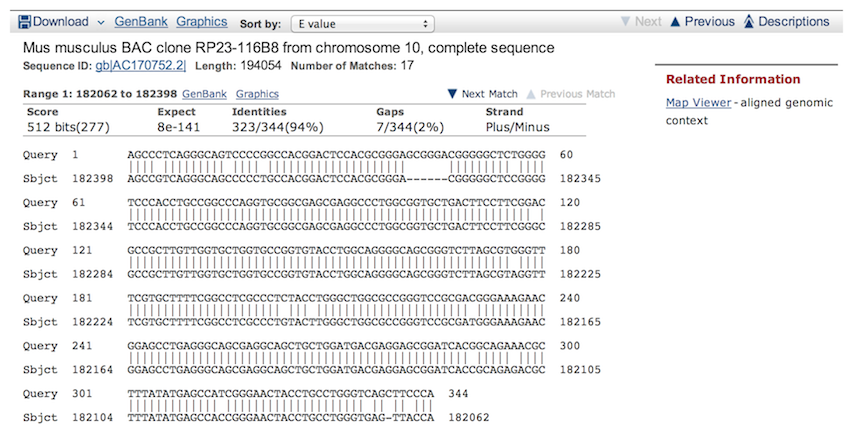
The above sequence alignment is the last one in the list and shows a poorer quality match.
So far we have:
- carried out a DNA BLAST
 search
search - looked at the returned results
- examined the sequence alignments
We will now look at how to retrieve more information from the
BLAST
result...