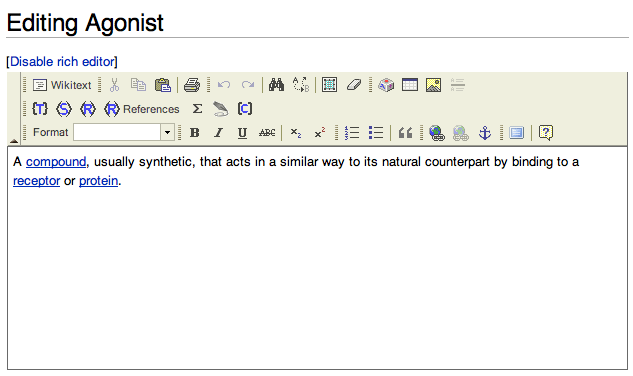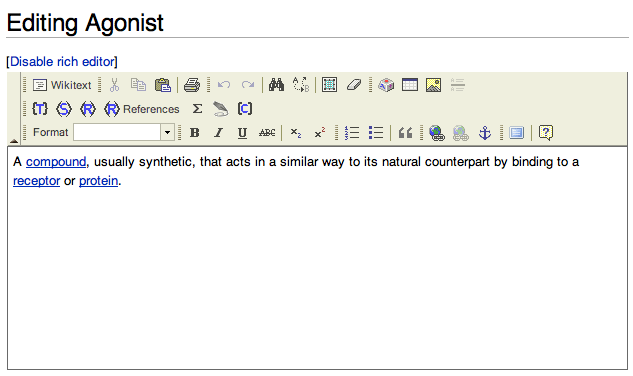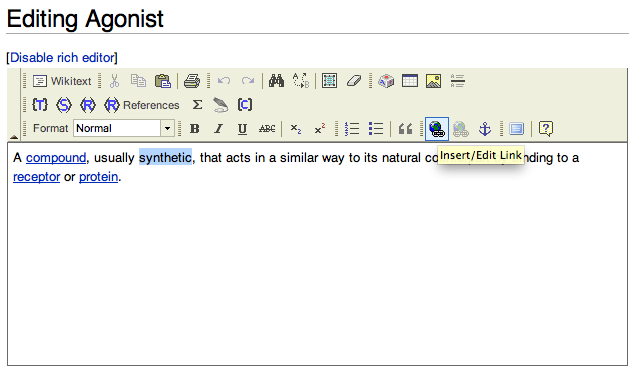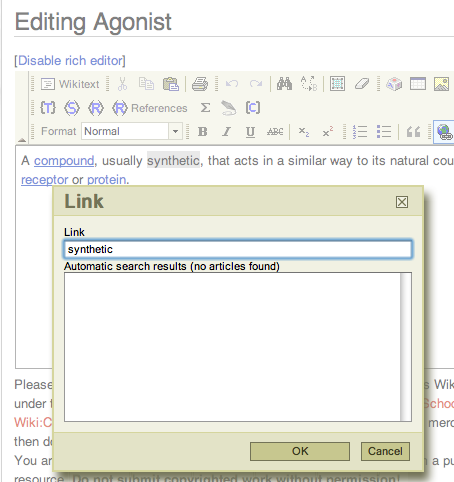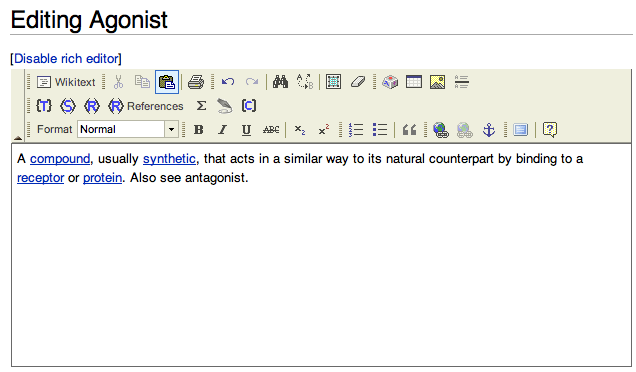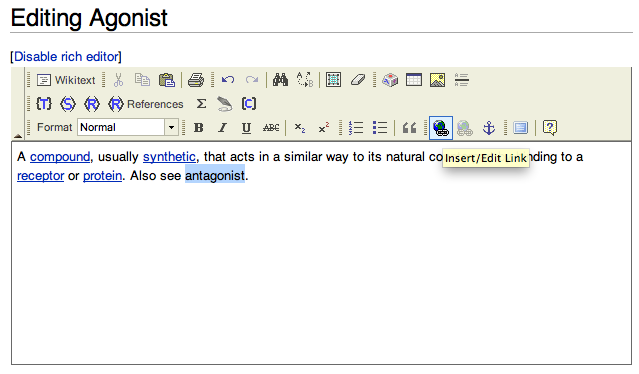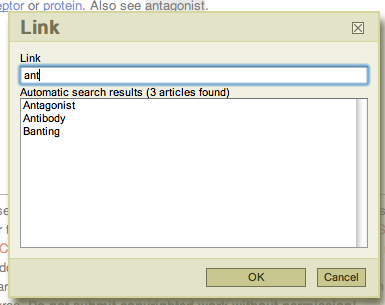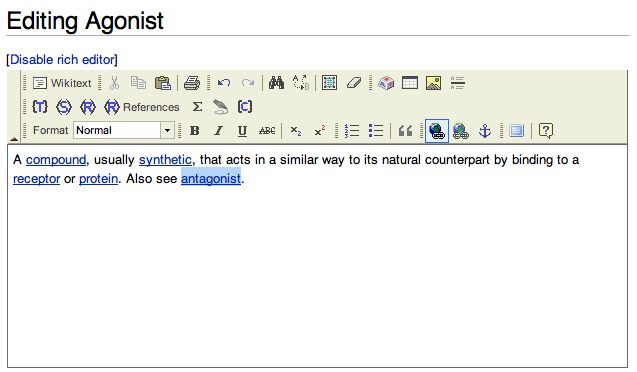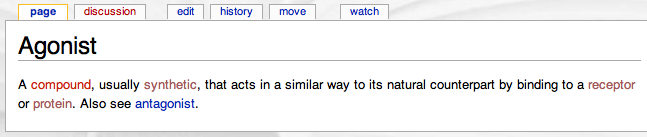The Wiki - Creating a link
In this section we are going to:
- look at how to edit a wiki page
- look at how to create a link
- Go to the wiki, which should be open in another window.
- Click on 'Table of Contents' in the navigation section.
- Pick any page listed and click on it.
- Click on the 'Edit' tab at the top of the page (or on an 'edit' link on the page if there is one) to open the editor.
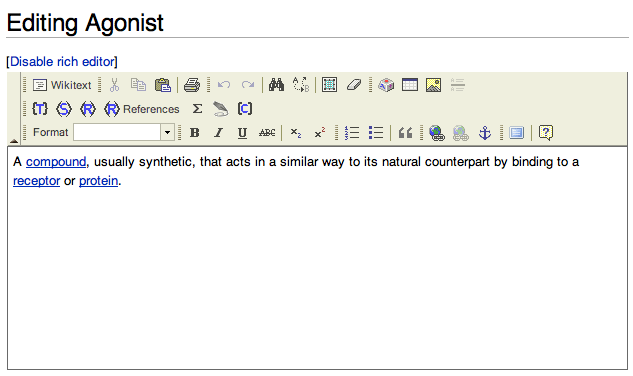
Editing a wiki page - the School wiki has a 'rich text editor' installed to make editing pages easier. Using the editor is just like using a word-processor such as Word.
To edit the text, just type!
One of the most powerful things in a wiki is the links between pages. As you are looking at or editing an entry, you may identify keywords that could also link to other pages that may or may not exist.
We will now look at how to create a link.
- Double click on the text you wish to make a link (or click and drag just as you would in Word to highlight a phrase).
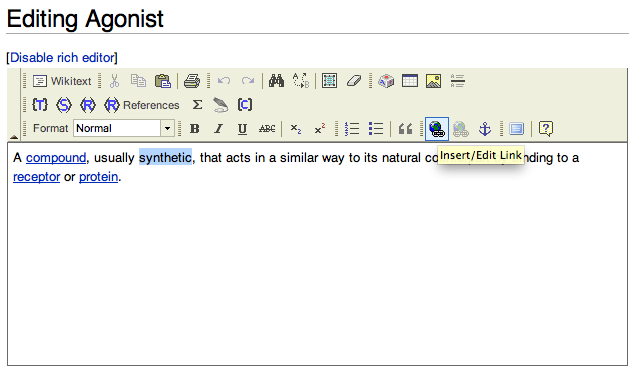
Selecting text to create a link to another page
- Enter the name for the page/entry to which the word should link. As you are typing in the name, the wiki will suggest possible pages to link to. Please note, that if the page does not exist this will not create the page, it just creates a link.
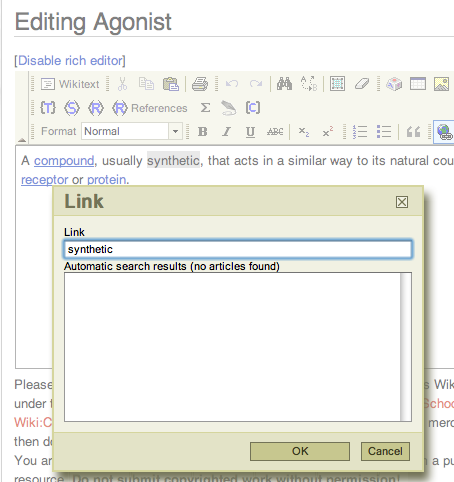
Typing in the name for the link page
The following is a series of screenshots that show a slightly more complex page edit.
In the agonist entry I have added some new text, 'Also see antagonist.', and I want to link antagonist to a page.
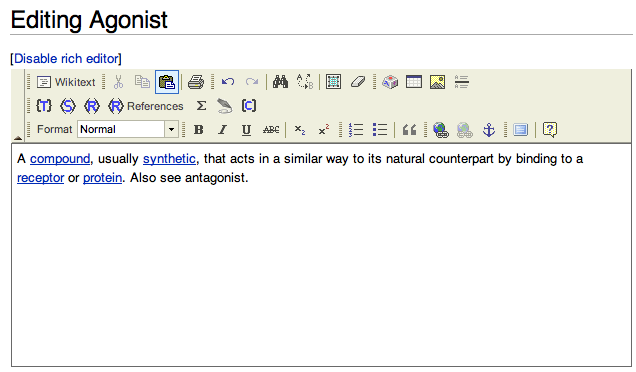
The text 'Also see antagonist.' is added to the entry.
To create a link, I double click on antagonist and then click the link button.
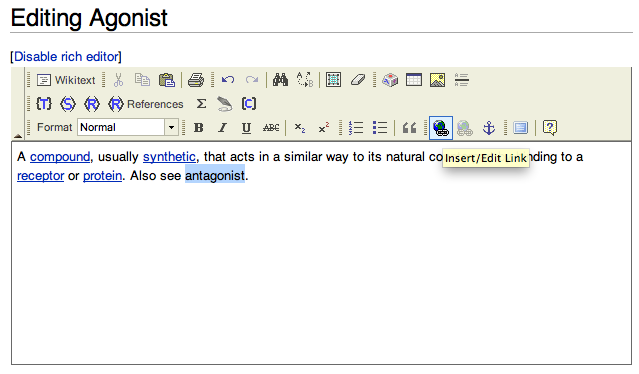
Antagonist is selected, and link button clicked
In the link window I start typing in 'antagonist', and when I get to 'ant', the system suggests some possible pages - Antagonist, Antibody, Banting.
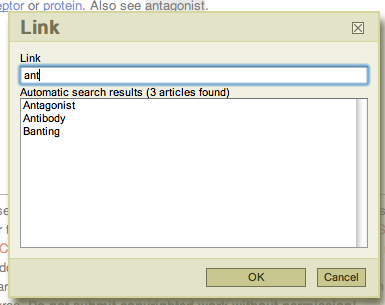
In the link window start typing the name of a link page - the wiki will suggest possible pages as you type. Once 'Antagonist' is clicked on, followed by OK, you will be returned to the Edit page, and the word is now shown as linked.
As I want to link to the antagonist page, I just click on 'Antagonist' in the link, and then click 'OK'
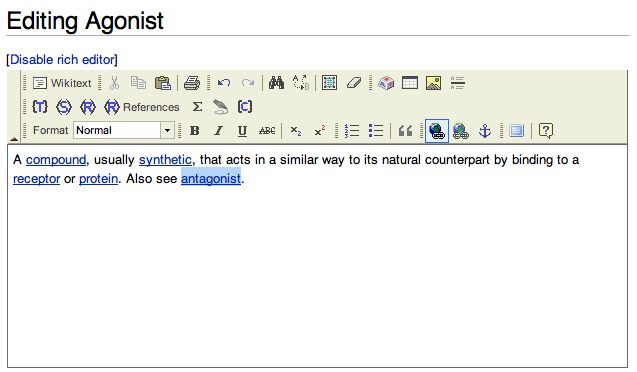
Returned to the Edit Page
Finally, I click 'Save', and the job is done!
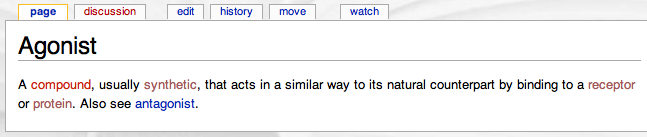
The new agonist page, complete with a link to the antagonist page.
So far we have:
- seen how to create a link for a new page
- create a link from one entry to another entry
We will now look at how to create a new page.